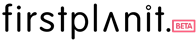How to Navigate Your Impact Reports on Firstplanit
Before following this guide, please make sure to read our previous guide on how to create a final product list on Firstplanit, as the impact reports are based on the products in your product list, and this guide follows on from the previous guide.
This step by step guide provides instructions on how to navigate your impact reports.
Step 1

Once you have finalized your product list, select the reports tab to view data and graphs on the impact of your product selection. You will be directed to a summary page where you can select through the dashboard report page. View the following dashboard reports; Carbon reduction, circularity, Material production locations, attribute distribution, UN SDGs and Green Building Rating Systems.
Step 2

Click a dashboard that you would like to explore to gain a detailed understanding. The above dashboard displays carbon reduction. Firstplanit collects extensive data on each product so that when you compile a project we can provide detailed data analysis and visualisation for the project.
Step 3

Select the environmental report tab to see a detailed analysis of the environmental impacts of your project, focusing on the emissions and circularity data. View the eight specific report pages on the following topics; embodied carbon, embodied energy, embodied carbon and embodied energy, recycled content, end of life plan, recyclability, reclaimed and total circularity.
Step 4

View the social tab for information on the social impact of your project, based on the social impact of the product manufacturers. Graphs include locally made, anti-slavery policy, pay parity and equality, and diversity
Step 5

The health report provides information on the impact of your project on occupant health. Firstplanit has collected product data on VOC emissions, formaldehyde, acoustic performance, moisture balance, and thermal insulation to help you make informed decisions for your project
Following these steps will help you to navigate the report function of Firstplanit and complete our how-to guides for project planners joining the platform. If you need additional assistance, please don’t hesitate to contact our support team. And don’t forget to check out our full collection of how-to guides by clicking here.