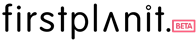How to compare sustainable products
The last guide demonstrates how to use our filters to find products that match your specific requirements. The aim of this guide is to teach you how to effectively compare them.
Step 1
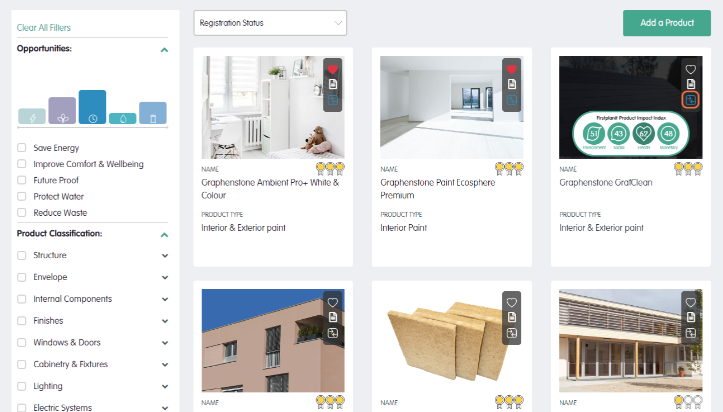
Hover your cursor over a product and three icons will appear on the left-hand side, select the bottom icon to choose this product for comparison.
Step 2
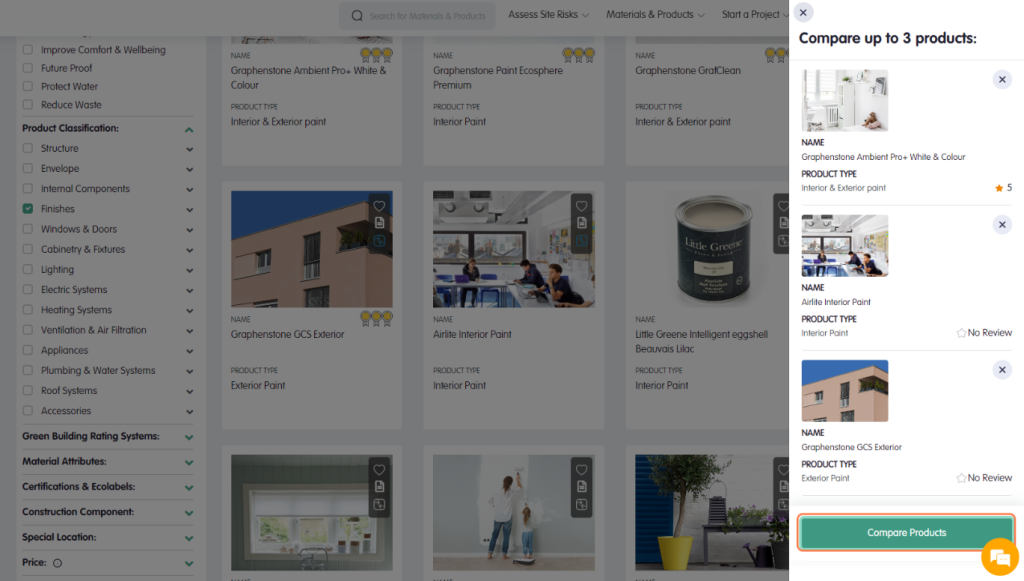
Choose up to three products then select “compare products” on the pop-up menu.
Step 3
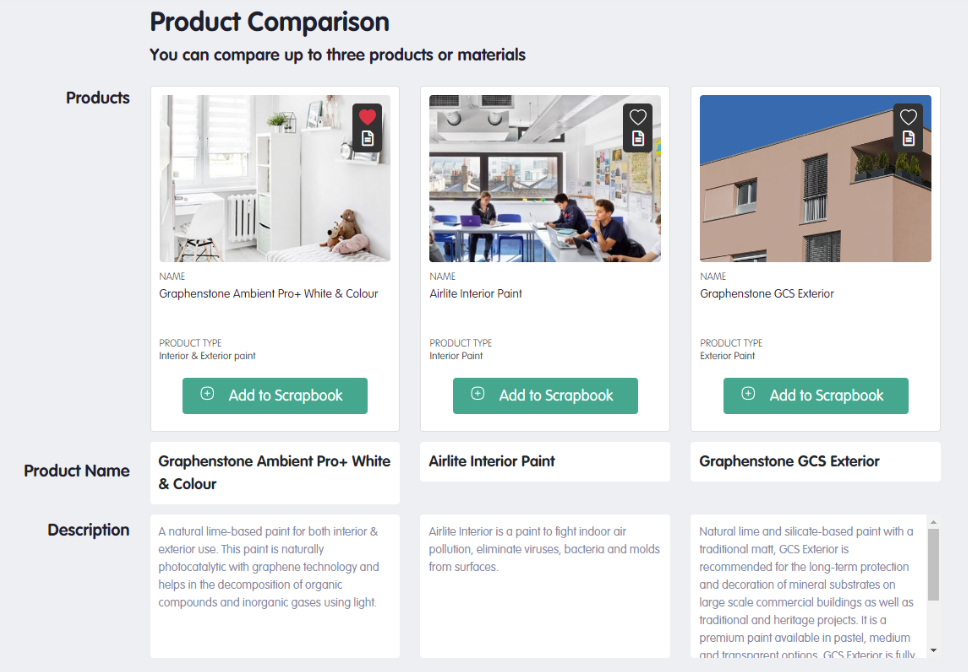
You will be directed to our product comparison page where you can compare sustainability data in an easy-to-interpret format. Work your way through the following steps to develop an in depth comparison of your chosen materials.
Step 4
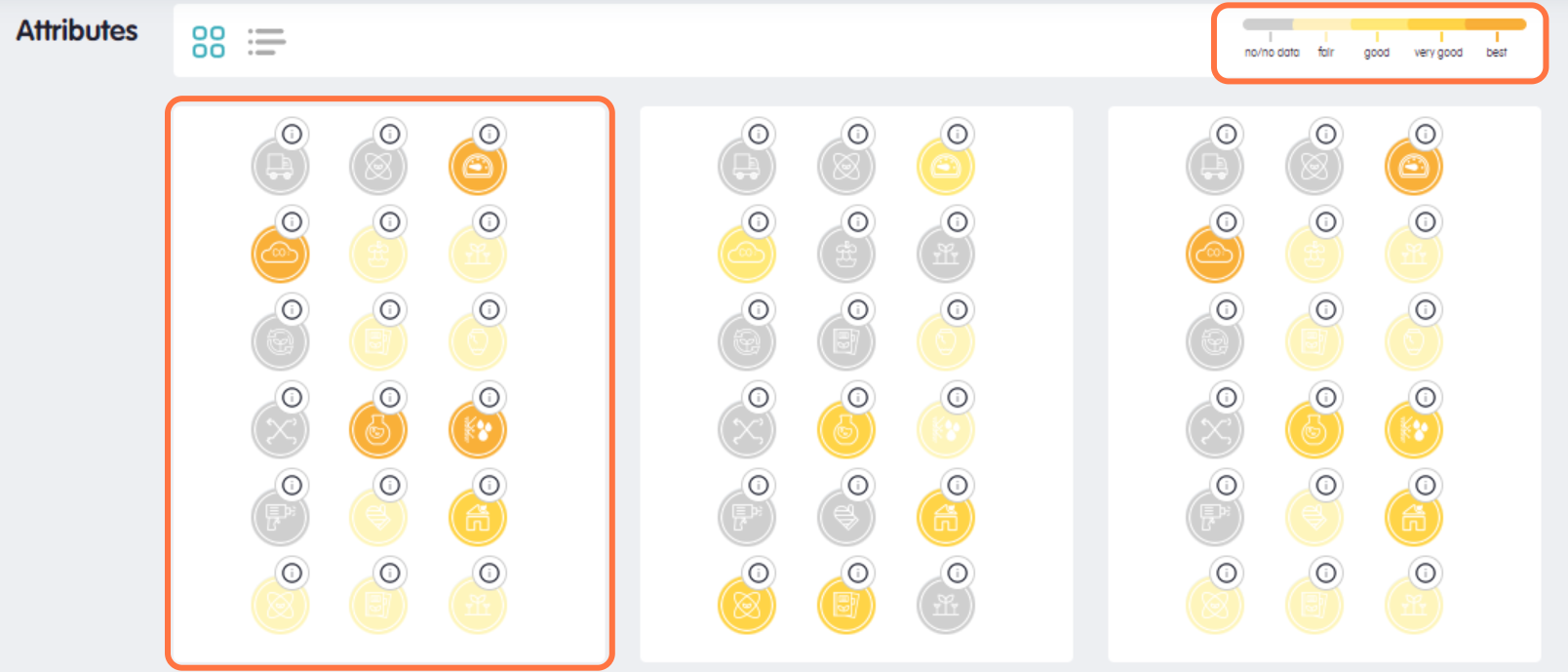
Scroll down and evaluate products based on our 18 Impact Attributes. Use the legend in the top right corner to interpret this page. Attributes are ranked in the following categories no data, fair, good, very good, and best
Step 5
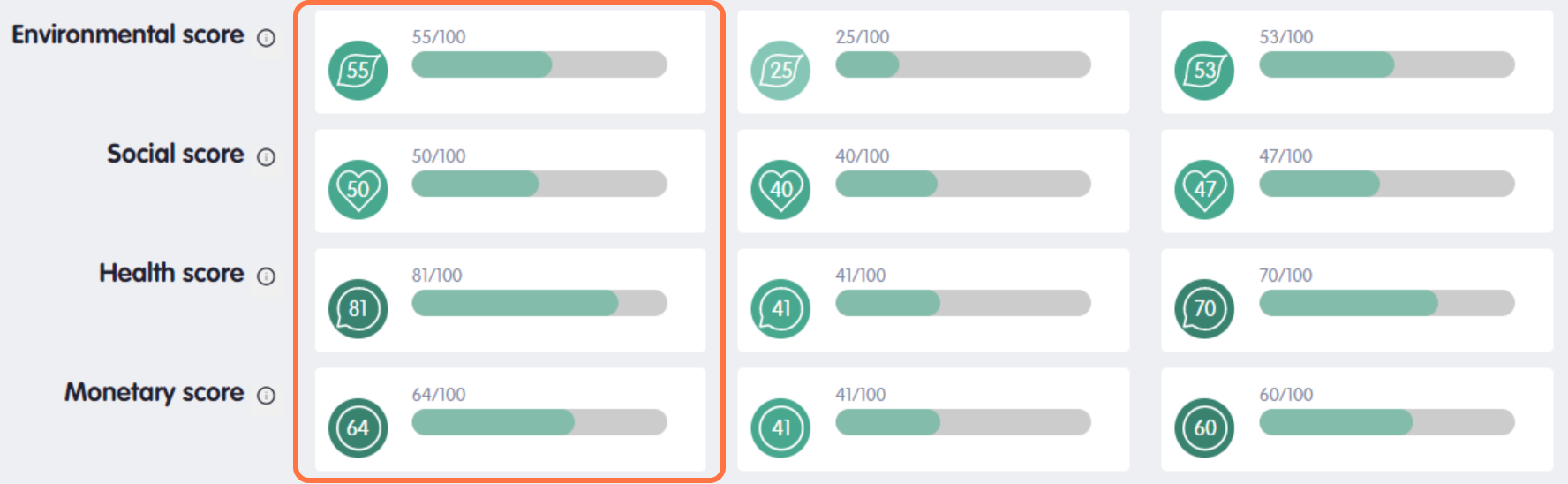
Develop an understanding of how each product performs in the following categories Environmental, Social, Health and Monetary (ESHM). The Product Scores are calculated based on the presence or absence of Impact Attributes.
Step 6
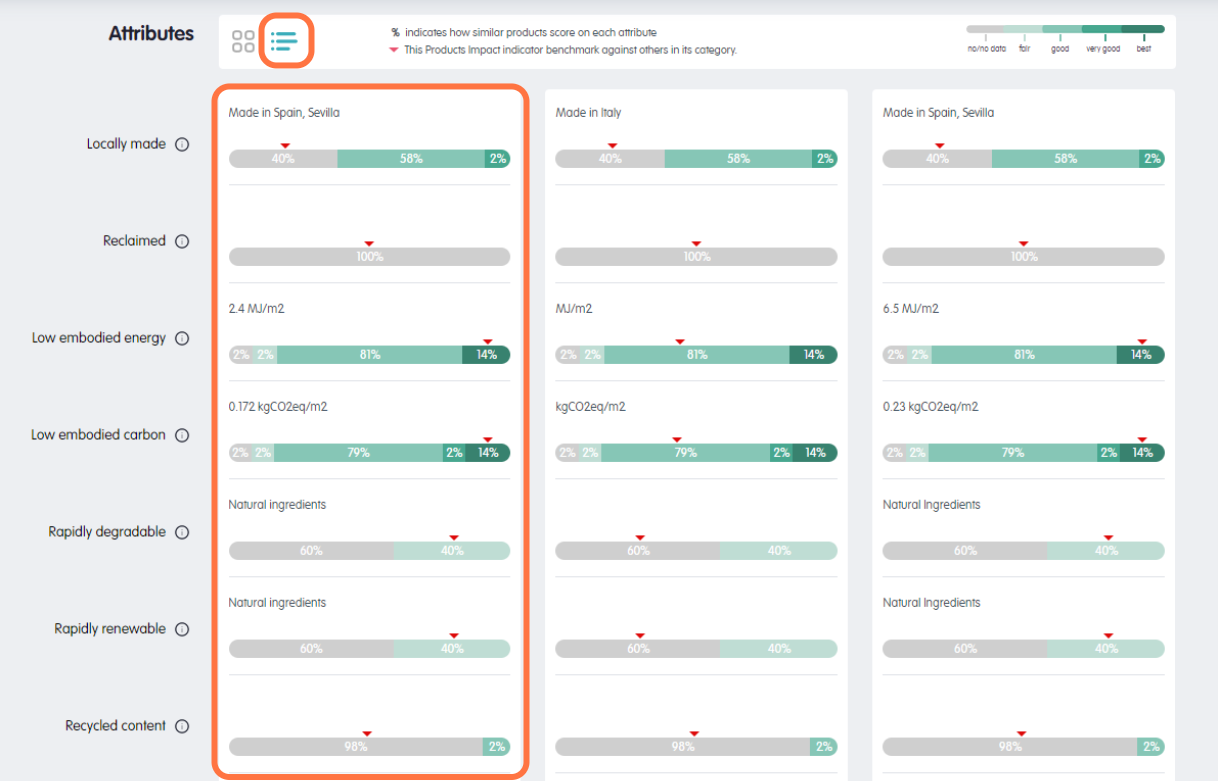
Alternatively, use the list view option and see how the product performs against comparable materials for each attribute.
Step 7

Download the product EPD directly from our page.
Step 8

Compare the alignment of each product with leading Green Building Rating Systems and UN SDG’s.
Step 9

Review in-depth descriptions of the advantages and limitations of the products.
Now that you have developed an informed understanding of the sustainability attributes of each material, you can start building your scrapbook. We will cover how to create and use the scrapbook function in the next article.