
How to Navigate Your Impact Reports on Firstplanit
Before following this guide, please make sure to read our previous guide on how to create a final product list on Firstplanit, as the impact

Before following this guide, please make sure to read our previous guide on how to create a final product list on Firstplanit, as the impact

Please make sure to read our previous guide on how to create a scrapbook before using this guide to finalise your product selection on Firstplanit.
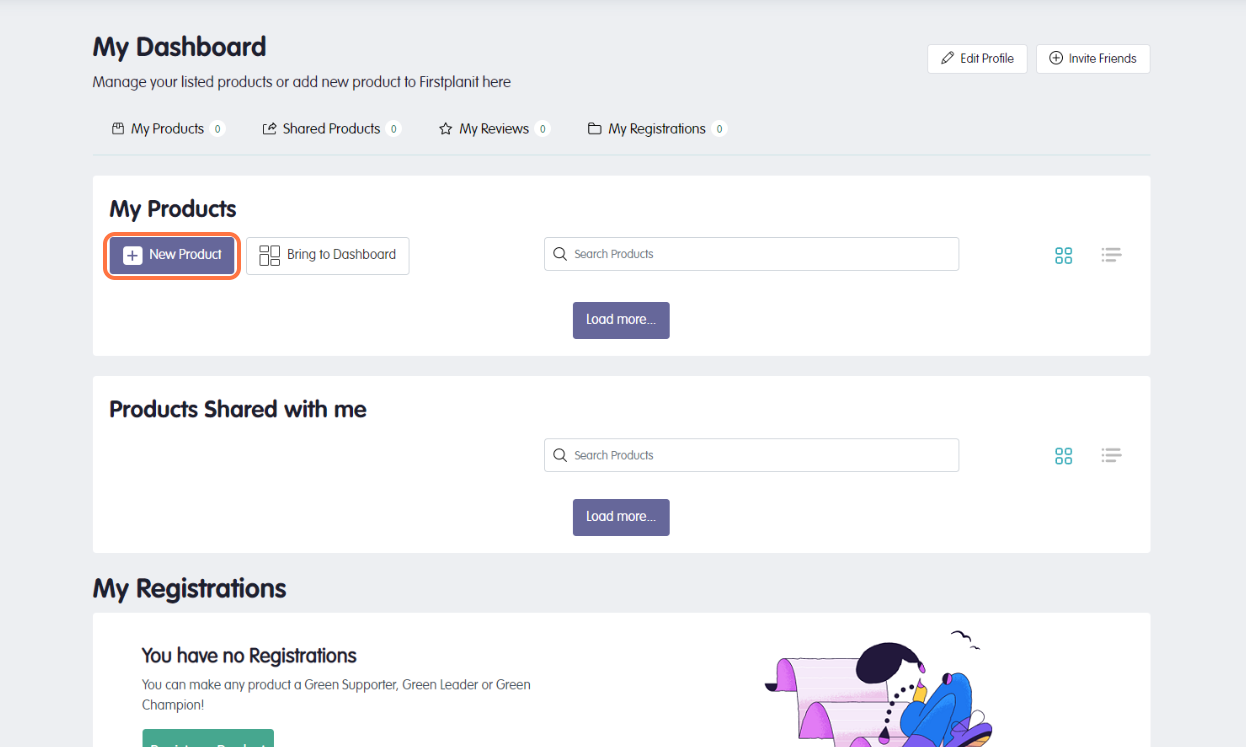
Follow this step-by-step guide for manufacturers to learn how to showcase your product on Firstplanit. Step 1 Sign in to Firstplanit as a manufacturer. Click
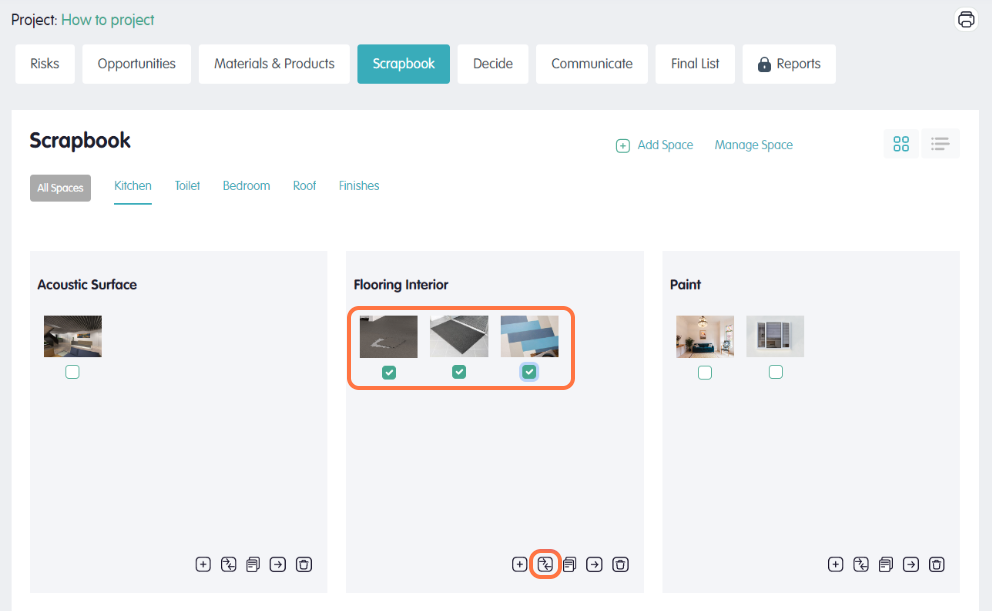
Follow this step-by-step guide to learn how to create a scrapbook on Firstplanit. Step 1 Go to the Firstplanit landing page. Open your profile drop-down
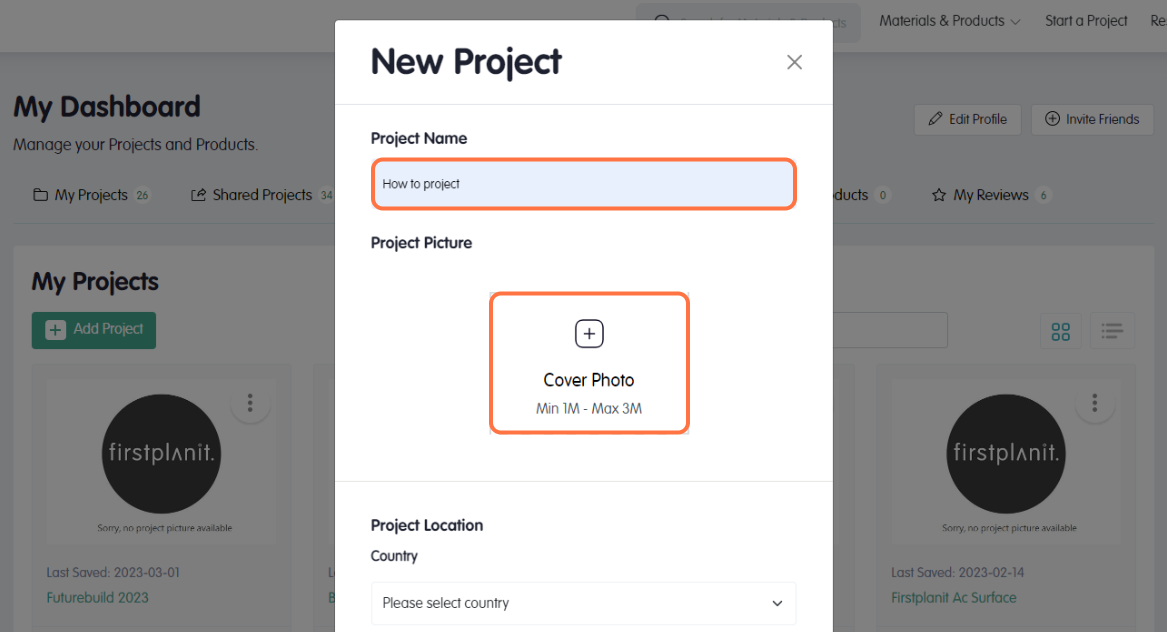
Follow this step-by-step guide to learn how to create a new project on Firstplanit. Step 1 Go to the Firstplanit landing page and find the
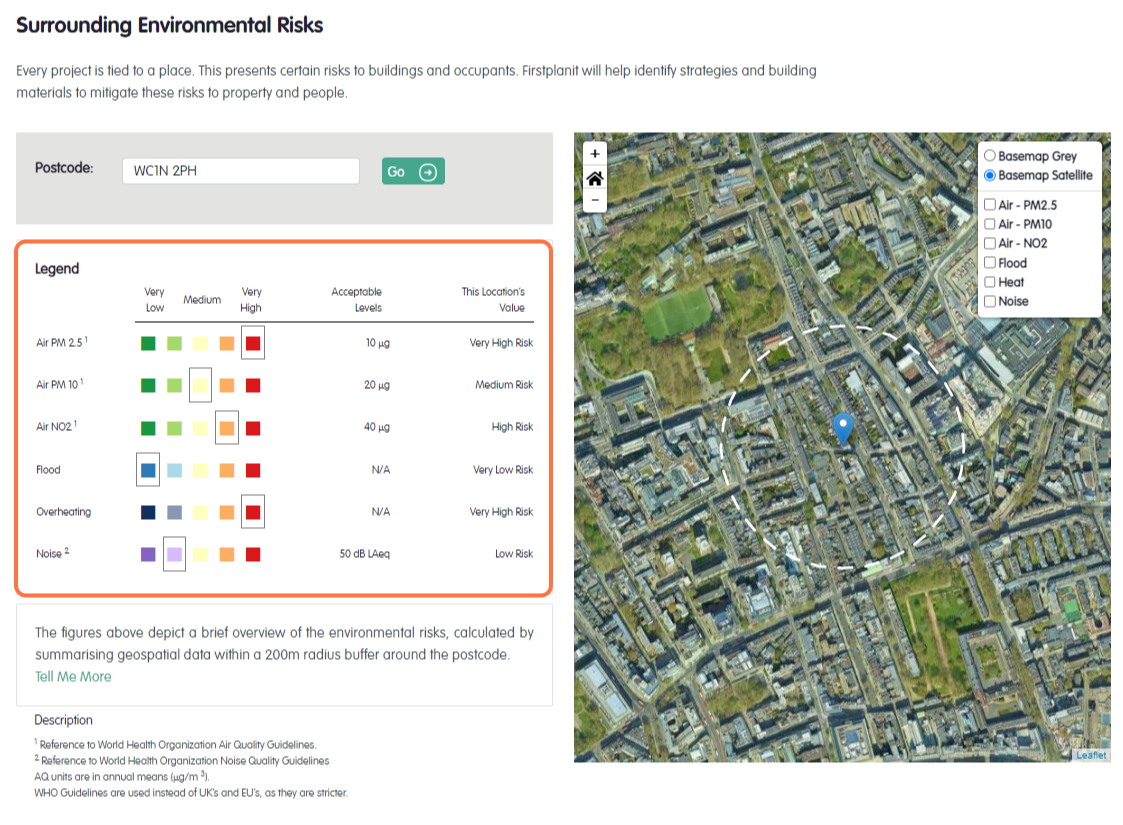
The Firstplanit Geographic Information System (GIS) enables users to understand the air, noise, heat, and flood risk impact for a building site all in one
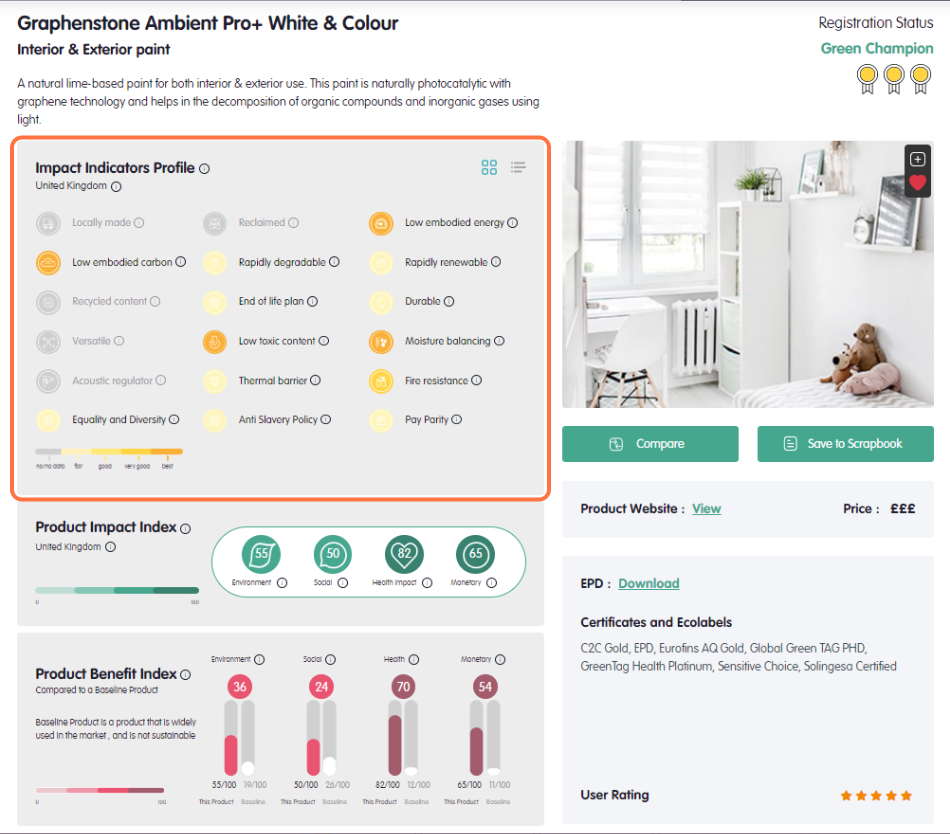
This guide will help you navigate our product evaluation page. We have designed these steps to teach you how to interpret our data analysis and
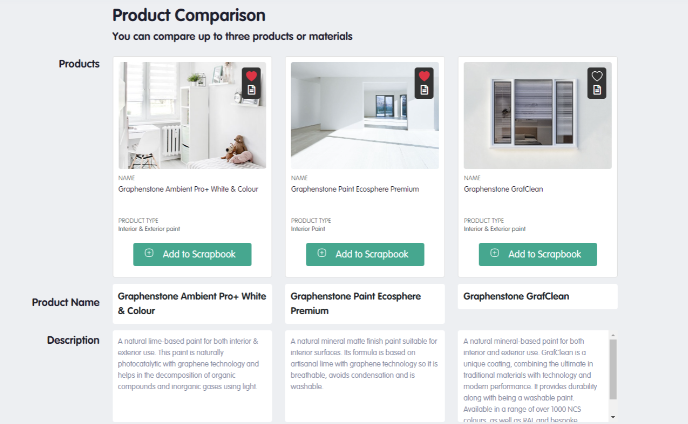
The last guide demonstrates how to use our filters to find products that match your specific requirements. The aim of this guide is to teach
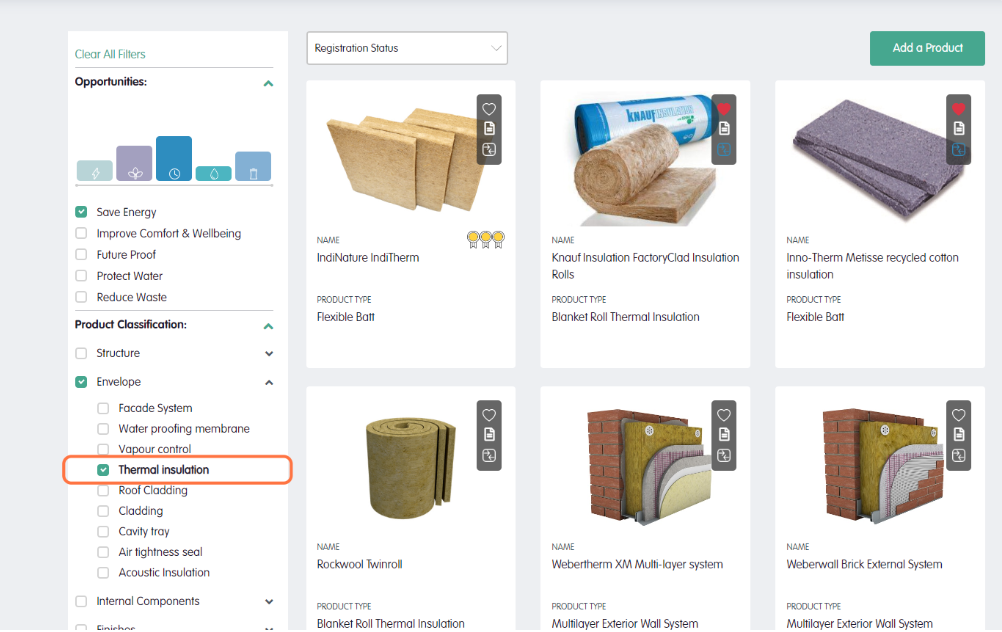
Welcome to our how to series designed to help you navigate the Firstplanit platform. To learn how to find products in our library follow these